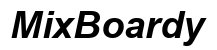Introduction
Choosing the right screen resolution for your laptop has a significant impact on your computing experience. With options ranging from HD to 4K, understanding what each resolution offers helps you make an informed decision tailored to your needs. This guide simplifies the process, ensuring that whether you’re studying, working, or gaming, you select the optimal resolution for 2024.

Understanding Laptop Screen Resolutions
Screen resolution determines how clear images appear on a laptop’s display and influences user interaction with digital content.
What is Screen Resolution?
Screen resolution is defined by the number of pixels displayed on your screen, specified as width x height (e.g., 1920×1080). Pixels combine to form the images you see. More pixels result in sharper and more detailed images, enhancing the overall visual quality and user experience.
How Screen Resolution Affects User Experience
Higher resolutions deliver crisper images, beneficial for tasks involving graphics, video editing, and high-definition gaming. A sharper display reduces eye strain during prolonged usage. However, it’s crucial to consider that higher resolutions also demand more system resources, impacting battery life and performance. Thus, choosing a resolution requires balancing visual benefits with practical limitations.
Understanding how resolution impacts usability, we can explore common laptop resolutions and their typical applications.
Common Laptop Resolutions Explained
Recognizing the most popular resolutions can guide laptop selection based on individual needs.
HD and Full HD Resolutions
-
HD (1280×720): Suitable for fundamental tasks such as browsing and editing documents, commonly found in budget laptops. While not as sharp as higher resolutions, it conserves battery.
-
Full HD (1920×1080): The standard resolution for mid-range laptops, ideal for professional tasks, light gaming, and media consumption. It provides a good balance between clarity and system performance.
2K and 4K Resolutions
-
2K (2560×1440): This middle-ground resolution provides clearer images than Full HD, preferred by creative professionals dealing with graphic design and video tasks.
-
4K (3840×2160): Offers unparalleled detail, making it a premium option for creative fields and high-end gaming enthusiasts. However, it can drain battery life quickly and requires robust hardware to function effectively.
Comparing Aspects and Ratios
Aspect ratio complements resolution by defining a display’s shape, which is crucial for specific uses. A 16:9 ratio works well for video and gaming, while the 3:2 provides vertical space suitable for productivity tasks such as coding and writing. By understanding both resolution and aspect ratio, users can choose a display tailored to their consumption habits.
Now, let us integrate these aspects with the factors determining the best choice for individual needs.

Factors to Consider When Choosing the Best Resolution
Assessing several factors helps determine the most suitable laptop resolution for each user’s specific demands.
Usage: Work, Gaming, and Multimedia
-
Work: Requirements vary from basic document editing to intensive design work. Full HD suffices for most office-related tasks, while creative professions may benefit from 2K or above.
-
Gaming: Prioritize both resolution and refresh rate. Gamers require a balanced system with a capable GPU to support higher resolutions.
-
Multimedia: Enthusiasts devoted to consuming and producing visual content should consider 4K for immersive quality.
Budget Constraints
Typically, as resolution quality increases, so does price. It is important to align your budget with desired resolution features. Full HD usually offers good quality within reasonable cost limits.
Battery Life and Performance Impact
Higher resolutions increase energy consumption, affecting portability. Understanding your usage patterns can assist in selecting a moderate-resolution laptop that balances battery efficiency with performance.
With these considerations in mind, explore some specific recommendations tailored to various users next.
Recommended Laptop Resolutions for 2024
Making the right choice in 2024 requires context-specific advice.
Best Resolutions for Students and Professionals
For most students and professionals, Full HD remains the best all-around option, offering an excellent combination of affordability, clarity, and battery efficiency.
Resolutions for Gamers and Creatives
Gamers may prefer Full HD or 2K resolutions enhanced with high refresh rates, while creative users should consider 2K or 4K resolutions to achieve precise detail essential for design work and editing.
Long-term Investment: Is 4K Worth It?
While initial costs are higher, 4K can be valuable if detailed visual content is a priority in your work or recreation. Assess whether the benefits align with your long-term objectives to make a wise investment.

Conclusion
Choosing the ideal laptop resolution involves understanding personal needs and recognizing the balance between visual quality, battery life, and budget. Whether for gaming, productivity, or creativity, evaluating primary use cases ensures a satisfying choice to face the upcoming year with clarity and confidence.
Frequently Asked Questions
What is the ideal resolution for a 15-inch laptop?
For clarity and battery efficiency, Full HD (1920×1080) is typically the best choice for a 15-inch laptop.
Does a higher resolution always mean better quality?
Higher resolution offers sharper images but may overburden hardware without enough powerful support, affecting performance.
How does resolution impact battery life?
Higher resolution displays demand more power, shortening battery life. Select resolutions that balance power needs with expected use duration.