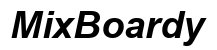Introduction
Gaming laptops represent a significant investment, and understanding how to maximize their lifespan can save both time and resources while enhancing your gaming experience. In this guide, we’ll explore key areas such as hardware quality, maintenance practices, and smart usage habits that are crucial in 2024. Whether you are an avid gamer or just starting out, these insights will help extend your device’s life efficiently.

Understanding Gaming Laptop Lifespan
Recognizing the factors influencing a gaming laptop’s lifespan is essential for optimizing its use. On average, gaming laptops last between 3-5 years, though improvements in technology have slightly extended this range as of 2024. Delving into these factors will aid in both purchasing decisions and ongoing care of your device.
What Determines a Gaming Laptop’s Lifespan?
Three main components impact the longevity of your gaming laptop:
1. Hardware Components: Investing in robust CPUs and GPUs can significantly extend lifespan.
2. Usage Patterns: Intense gaming sessions can accelerate wear on components.
3. Environmental Factors: Exposure to dust and extreme temperatures can degrade performance.
Average Lifespan of Gaming Laptops in 2024
In 2024, gaming laptops have seen enhancements like advanced thermal management and more durable batteries. These technological improvements can extend the usability of a well-maintained laptop beyond the typical 5-year mark.
Key Factors Affecting Longevity
Having discussed the fundamentals, understanding the specific factors that affect a gaming laptop’s longevity bridges the gap between theoretical knowledge and practical application. This knowledge is pivotal as we move into hands-on maintenance practices.
Hardware Quality and Specifications
Choosing high-quality hardware can increase your laptop’s lifespan:
– Opt for the latest generation GPUs and CPUs within your budget to ensure your laptop keeps up with current software.
– Invest in ample RAM and SSDs to maintain performance under demanding applications.
Heat Management and Cooling Solutions
Heat is a known enemy of electronics, including gaming laptops:
– Ensure your laptop employs effective built-in cooling systems, such as fan or liquid cooling mechanisms.
– Utilize additional external cooling pads to aid in heat dispersion during extended gaming sessions.
Software Optimization and Updates
Software upkeep is just as vital as hardware quality:
– Regularly update your operating system to maintain security and operational efficiency.
– Keep all drivers, particularly graphics drivers, current to leverage improvements and enhancements.
Maintenance Practices for Extended Life
By now, it is clear that understanding the factors that affect lifespan directly informs your maintenance practices. Transitioning to actionable steps, these guidelines will help preserve your laptop’s functionality.
Regular Physical Cleaning
Routine physical maintenance involves:
– Cleaning the laptop’s exterior and keyboard to prevent dust accumulation.
– Using compressed air to clear out dust from vents and fans, ensuring optimal cooling efficiency.
Safe Handling and Storage Practices
Appropriate handling prevents unnecessary wear:
– Avoid jostling or dropping your laptop and store it cautiously.
– Maintain a dust-free and dry environment for storage to reduce the risk of internal damage.
Recommended Software Maintenance
Smart software management includes:
– Uninstalling non-essential applications to free resources.
– Conducting regular antivirus scans to protect against malware and potential compromises.

Usage Habits for Better Durability
Having established a maintenance routine, pairing it with wise usage habits further extends your laptop’s life. These practices help maintain an optimal balance between performance and longevity.
Balancing Performance and Longevity
To avoid overstraining your laptop:
– Use battery-saving modes when high performance is not critical.
– Set graphics at medium levels to prevent overheating during prolonged gameplay.
Avoiding Common Usage Mistakes
Being mindful of habits that can harm your device is crucial:
– Ensure unobstructed airflow by placing your laptop on hard, flat surfaces.
– Keep food and drinks away to prevent accidental spills that might damage the hardware.

When to Consider an Upgrade
Despite meticulous care, laptops may require upgrades or replacement as they age. Knowing when your device has reached its end is crucial to maintaining productivity without unnecessary expenditure.
Identifying Declining Performance
Signs that your laptop might need an upgrade include:
– Experiencing frequent crashes or slowdowns.
– Struggling to run newer applications efficiently.
Cost-Effectiveness of Upgrades vs. New Purchases
Decide between upgrading parts or replacing the laptop by considering:
– Upgrading elements like RAM and storage may be cost-effective.
– Purchasing new is often advised if repair costs exceed half of the laptop’s current value.
Conclusion
Extending your gaming laptop’s lifespan involves holistic care, combining both practical maintenance and prudent usage habits. By understanding when to upgrade and how to take care of your device, you can enjoy optimal performance for years, ensuring your investment proves worthwhile and rewarding.
Frequently Asked Questions
How often should I clean my gaming laptop to ensure longevity?
It’s advisable to clean your gaming laptop, especially the vents and fans, every three to six months to avoid overheating and maintain performance.
Are gaming laptops in 2024 more durable than previous years?
Yes, technological advancements have made laptops more robust in handling heat and wear, slightly increasing their durability compared to past models.
What are the signs that my gaming laptop is nearing the end of its lifespan?
Look out for frequent system crashes, sluggish performance, and inability to run new games or applications as indicators your laptop may need replacing.