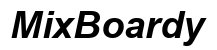Introduction
Maintenance of your Dyson vacuum is essential for ensuring long-term performance. One key aspect is knowing how to remove and replace the battery pack, crucial for maintaining optimal suction power. Understanding the process can also help in troubleshooting when your vacuum isn’t holding a charge or is performing poorly. This comprehensive guide will walk you through how to remove the battery pack from your Dyson vacuum, ensuring a smooth and safe process.

Understanding Your Dyson Model
Different Dyson models have slightly varied configurations, and knowing your specific model ensures the removal process is seamless. For example, the Dyson V7, V8, V10, and V11 models differ slightly in battery attachment methods. The battery pack is generally located at the base of the handle for stick models, while the canister types may have different positioning.
Understanding the design helps you locate the battery pack easily and determine whether the pack is a click-in type or requires unscrewing. Identifying your model ensures that you gather the correct tools and understand your specific vacuum’s battery configuration. A quick check of your user manual or the Dyson website can confirm all these details for you.

Required Tools and Safety Precautions
Before starting the battery removal process, gather the necessary tools:
- A Phillips head screwdriver
- A flat surface for workspace
- Protective gloves
Ensuring safety is paramount. Always unplug the vacuum from the power source before attempting any battery removal. Wearing protective gloves can prevent any static discharge, which might harm the internal circuit. Make sure your workspace is clutter-free to avoid misplacing any screws or parts.
Step-by-Step Guide to Removing the Battery Pack
Now that you have identified your Dyson model and gathered your tools, let’s proceed step-by-step through the battery removal process.
- Turn Off and Unplug: Ensure the vacuum is switched off and unplugged.
- Locate the Battery Pack: Typically at the base of the handle for stick models.
- Remove Screws:
- For models like V7, V8: You’ll find two screws, one at the handle and another underneath the vacuum.
- Use your Phillips head screwdriver to remove these screws.
- Remove Battery:
- Gently pull the battery out from the slot.
- For click-in models like the V11, press the release button and slide the battery out.
- Inspect the Battery and Slot:
- Check for any debris or damage. Clean if necessary to ensure a smooth installation of the new battery.
Installing a New Battery Pack
Having successfully removed the old battery, it’s time to install the new one.
- Align the New Battery:
- Align the new battery with the slot. Make sure the connections match.
- Insert the Battery:
- Slide the battery into place, ensuring a snug fit.
- For older models, insert the screws and tighten them securely.
- Check Fitting:
- Test the fitting by turning on your vacuum. Check for any errors or loose fitting.
- Charge the Battery:
- Place the vacuum on charge for a few hours before first use.
This careful installment ensures your Dyson vacuum works optimally with the new battery.
Tips for Extending Battery Life
Maximizing your battery’s lifespan helps in maintaining the overall efficiency of your Dyson vacuum.
- Regular Charging: Regularly charge the battery but avoid overcharging.
- Use the Right Settings: Use the ‘Eco’ mode for lighter tasks to save battery.
- Store Properly: Store your vacuum in a cool, dry place.
- Clean the Filter: Regularly clean or replace the filter to reduce strain on the battery.
Adopting these habits can significantly extend your vacuum’s battery life ensuring sustained performance.
Troubleshooting Common Issues
Sometimes new batteries or replacements might present unexpected problems. Here are some common issues and solutions:
- Battery Not Charging: Check the connections and charger. Ensure there’s no debris obstructing the connection.
- Vacuum Not Turning On: Ensure the battery is correctly installed. Try a different power outlet.
- Rapid Battery Drain: Clean filters and check for blockages in the vacuum’s suction pathways.
Tackling these common issues helps in maintaining your Dyson at peak performance without rushing to replace the battery prematurely.

Conclusion
Removing and replacing the battery pack in your Dyson vacuum can seem daunting but is straightforward with the right instructions. By understanding your model, gathering the necessary tools, and following the safety precautions, you can complete this task easily. Proper battery maintenance and troubleshooting further ensure your vacuum remains efficient and effective for years to come.
Frequently Asked Questions
How often should I replace the Dyson battery pack?
You should replace the Dyson battery pack every 3-5 years or when you notice significant drops in performance and battery life.
What should I do if the new battery pack doesn’t fit?
Ensure you’ve purchased the correct battery compatible with your Dyson model. If problems persist, contact Dyson customer service for assistance.
Can I use a non-Dyson battery pack replacement?
While non-Dyson batteries may be cheaper, they can void your warranty and potentially harm your vacuum. It’s recommended to use genuine Dyson batteries.