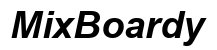Introduction
When it’s time to upgrade or replace your Honeywell thermostat, removing it correctly is crucial. Whether you’re installing a smart thermostat or simply updating your system, understanding how to safely and efficiently remove a Honeywell thermostat will make the process smoother. This article will provide you with a comprehensive, step-by-step guide on how to remove a Honeywell thermostat. Follow these steps carefully to ensure a seamless transition.

Why You Might Want to Remove a Honeywell Thermostat
There are several reasons you might need to remove your Honeywell thermostat. Perhaps your current unit is outdated, malfunctioning, or you’re planning to upgrade to a newer model with more advanced features. Alternatively, you may wish to relocate the thermostat to a more convenient position in your home. Whatever the reason, knowing how to safely remove your device will prevent any potential damage to your HVAC system and ensure a successful replacement or upgrade.

Gathering Your Tools and Materials
Before you start, gather all necessary tools and materials. Ensuring you have everything on hand will streamline the process.
Tools you will need:
1. Screwdrivers (flathead and Phillips)
2. A small container to hold screws
3. Electrical tape
4. A voltage tester
Having these tools ready will help you efficiently complete the removal process without unnecessary delays.

Ensuring Safety: Turning Off the Power
Safety should always be your top priority when dealing with electrical devices. Before you start removing your Honeywell thermostat, it’s essential to turn off the power to prevent any risk of electric shock.
- Locate your home’s electrical panel.
- Identify the breaker that controls the thermostat and HVAC system.
- Turn off the breaker to cut the power supply.
After turning off the power, use a voltage tester to ensure there’s no electricity running through the wires. Confirming that the power is off will make it safe to proceed with the removal.
Removing the Thermostat Cover
Once you’ve ensured that the power is off, it’s time to remove the thermostat cover.
- Gently pull the thermostat cover away from the wall. In many Honeywell models, you simply need to grasp the sides and pull.
- If the cover doesn’t come off easily, check for hidden screws. Use a flathead screwdriver to remove these screws carefully.
Removing the cover will expose the internal wiring and mounting plate, allowing you to proceed with the disconnection process.
Disconnecting the Wires
With the cover removed, you’ll now need to disconnect the wires. This step is crucial, so follow these instructions carefully:
- Take a photo of the wiring configuration for future reference. This will help you when it’s time to install the new thermostat.
- Label the wires using masking tape or pre-made wire labels to indicate their function.
- Use a screwdriver to loosen the terminal screws holding the wires in place.
- Carefully disconnect each wire and secure them with electrical tape to prevent them from slipping back into the wall.
This ensures that you can easily identify and connect the wires to your new thermostat later.
Removing the Mounting Plate
Next, you need to remove the mounting plate from the wall.
- Identify and remove the screws that attach the mounting plate to the wall using a Phillips screwdriver.
- Gently pull the mounting plate away from the wall, being careful not to damage the wall or the wires.
- Check if there are any additional components or brackets that need to be removed.
By removing the mounting plate, you’ll complete the physical extraction of the thermostat, creating space for the new unit or leaving the wall clean for any subsequent steps.
Troubleshooting Common Problems
Sometimes, complications may arise during the removal process. Here are some common issues and how to address them:
- Stuck Cover: If the thermostat cover is stuck, avoid using excessive force. Instead, check for hidden screws or tabs holding it in place.
- Tightly Connected Wires: If wires are difficult to remove, use a small needle-nosed plier for better grip.
- Wall Damage: Minor wall damages can occur. Keep spackle and paint handy to repair any accidental damage.
Addressing these common issues will help ensure a smoother removal process and leave your wall in good condition.
What to Do After Removal
After successfully removing the thermostat, it’s important to take a few final steps.
- Inspect the wall for any necessary repairs such as filling in holes or repainting.
- If you’re upgrading to a new thermostat, refer to the installation guide that comes with your new device.
- If you’re not immediately installing a new thermostat, use wire nuts or electrical tape to cover the exposed wire ends for safety.
Ensuring everything is in proper order after removal prepares the space for the next steps, whether that’s replacing your thermostat or simply closing up.
Conclusion
Removing a Honeywell thermostat is a straightforward process when you follow these step-by-step instructions. Ensuring your safety, careful handling of components, and preparing for any potential issues will make the task much easier. Whether you’re aiming to upgrade to a smart thermostat or simply making a change, these steps will help you complete the job safely and efficiently.
Frequently Asked Questions
What tools do I need to remove a Honeywell thermostat?
You will need screwdrivers (both flathead and Phillips), a small container for screws, electrical tape, and a voltage tester.
Can I remove a Honeywell thermostat without turning off the power?
No, always turn off the power at the breaker before you begin to avoid the risk of electrical shock and to protect your HVAC system.
What should I do if the thermostat is stuck or not coming off easily?
If the thermostat is stuck, check for hidden screws or tabs and avoid using excessive force. Inspect the unit carefully, and gently loosen any resistant parts.