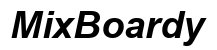Introduction
A shop vac is an essential tool for homeowners, DIY enthusiasts, and professionals alike. It efficiently cleans up various types of debris from different surfaces. However, it can be frustrating when your reliable tool starts blowing air out instead of vacuuming. Understanding the reasons behind this issue can help you troubleshoot and get your shop vac back to working efficiently. This article will guide you through common problems, identification methods, and step-by-step solutions to fix a shop vac that is blowing air instead of suctioning debris.

Understanding How a Shop Vac Works
To solve the problem, it’s essential to understand how a shop vac functions. A standard shop vac comprises a powerful motor, a vacuum hose, a collection tank, and filters. The motor generates suction that pulls in air and debris through the hose. This debris is then trapped in the collection tank, and the cleaned air is expelled through an exhaust port.
Suction is created when the motor spins an impeller fan, generating a vacuum inside the tank. The filters play a critical role in ensuring that the debris remains in the tank and does not exit through the exhaust. Maintaining proper airflow and ensuring all components are in good working order is necessary for optimal performance.

Common Issues with Shop Vacs
Several common issues can hamper the performance of your shop vac. Understanding these problems is the first step towards effective troubleshooting. One frequently encountered issue is reduced suction power, which can be due to clogged filters or hoses. Another issue is overheating, often caused by a blocked airflow pathway or an overworked motor. Leaks in the system due to faulty seals or a damaged tank can also compromise the vacuum’s functionality.
Additionally, electrical problems such as faulty wiring or a malfunctioning switch can disrupt the operation. By familiarizing yourself with these potential issues, you can systematically diagnose the root cause of your shop vac blowing air instead of vacuuming.
Identifying the Problem
Before diving into solutions, identifying the specific problem affecting your shop vac is crucial. Start by turning off and unplugging the unit to ensure safety. Examine the machine to see if there are any visible damages or unusual sounds when it’s running. Check the hose and connections for loose fittings or cracks. Listen for any unusual noises from the motor, which could indicate internal issues. Once you have a general understanding of what might be wrong, you can move on to pinpointing the exact cause.
Potential Causes of the Blowing Issue
Incorrect Hose Placement
One of the simplest and most overlooked issues is incorrect hose placement. Ensure the hose is connected to the correct port. The suction port is typically labeled and positioned differently from the exhaust port.
Clogged Filters
Over time, filters can become clogged with dust and debris, restricting airflow and causing the shop vac to blow out air instead. Regularly cleaning or replacing filters is essential.
Blocked Airflow Paths
Debris such as large particles, leaves, or other objects can block airflow paths. Inspect the entire airway system, including the hose and collection tank, to remove any obstructions.
Faulty Motor or Seals
A malfunctioning motor or damaged seals can result in improper suction. Inspect the motor for any signs of wear and test the seals for leaks in the system.

Step-by-Step Troubleshooting Guide
Inspecting Hose and Connections
- Check the hose for any visible damage such as cracks or holes.
- Ensure all connections are secure and that the hose is attached to the correct port.
Checking and Cleaning Filters
- Remove the filter from the shop vac.
- Clean it thoroughly using water and a mild detergent. Allow it to dry completely.
- If the filter is beyond cleaning, replace it with a new one.
Ensuring Airflow Pathways Are Clear
- Open the collection tank and remove any debris.
- Inspect the hose and collection tank for any blockages and clear them out.
- Reassemble the components securely.
Testing the Motor and Seals
- Inspect the motor for any signs of burning or wear.
- Test the motor by running the shop vac without the hose to see if it’s still blowing air.
- Check the seals for any visible damage and replace them if necessary.
Preventative Tips and Regular Maintenance
Maintaining your shop vac can prevent future issues and prolong its lifespan. Regularly clean and replace filters to ensure proper airflow. Inspect the hose and connections for any signs of wear and tear. Empty the collection tank before it becomes too full. Avoid overloading the machine, and use it as per the manufacturer’s instructions. By following these simple maintenance steps, you can keep your shop vac in top-notch condition.
When to Seek Professional Help
If you have followed all the troubleshooting steps and your shop vac is still blowing air instead of vacuuming, it might be time to seek professional help. A qualified technician can diagnose and fix issues that are beyond basic maintenance and troubleshooting. Don’t hesitate to consult the manufacturer’s warranty or professional repair services to get your shop vac back in working order.
Conclusion
A shop vac that blows air instead of vacuuming can be a frustrating issue, but understanding the underlying causes and following a systematic troubleshooting process can help you resolve the problem effectively. Regular maintenance and timely repairs are the keys to ensuring your shop vac remains a reliable tool for all your cleaning needs.
Frequently Asked Questions
Why is my shop vac losing suction?
Your shop vac might be losing suction due to clogged filters, blocked airflow pathways, or a faulty motor. Regularly cleaning and inspecting these components can help maintain optimal performance.
How often should I clean my shop vac filter?
It’s advisable to clean your shop vac filter after each use if you’re dealing with heavy debris. For lighter tasks, cleaning the filter once a month should suffice.
Can I use my shop vac for liquids and solids?
Yes, most shop vacs are designed to handle both liquids and solids. However, make sure to read the manufacturer’s guidelines to ensure proper usage and avoid damaging the machine.